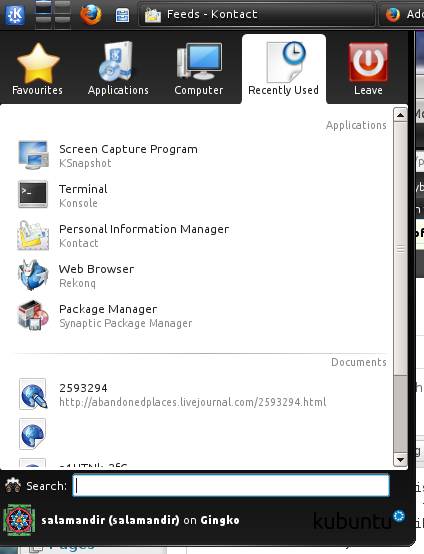today is the third day of NOT using Kontact, the MUA that i have been using pretty much ever since i switched to linux, back in the dark ages.
i really liked kontact. it did EXACTLY what i wanted it to do: it handled all of my email addresses in a logical way, made it easy to switch from one email address to another, worked well with my business set-up, my installation of sigrot…
but it had a fatal flaw which i have been trying (and, mostly, succeeding) to work around for quite some time now, and that is its use of akonadi, which is the interface between the MUA and the SQL database that lives behind it.
for the first few years i didn’t even notice a problem, but then i upgraded my operating system, and everything blew up. i ended up installing the new operating system from scratch, and summarily trashing three or four years worth of collected email. it was a difficult process, but i got through it.
through the years, i have tried installing a number of MUAs, in order to try and get away from kontact, but either they didn’t do what i wanted, or they simply didn’t work at all, so i gave up and went back to fighting with kontact…
“the devil you know”, right?
after that, there were a number of times, primarily during updates or upgrades, when i had to battle with kontact/akonadi/SQL, to get it to work, and i had to trash a number of years of collected email at least one more time before reaching the point at which i am, now.
four days ago, i ran the operating system updates, and, after i was done, i tried starting up kontact, and nothing happened. i tried starting it from the konsole (rather than “clicking” on the “icon”, which is how you start it in the GUI), got a vaguely worded, cryptic message about being unable to start “hebrew.wgz.sizes.sonnet.plugins.hspell”, and then it hung up.
which is very odd, because i have never even installed the hebrew language pack, and have no idea why it would even be attempting to start the hebrew spelling dictionary…
i tried asking Kubuntu Forums for solutions, and got the same answer that i have gotten every OTHER time i have asked about how to fix kontact, which is “kontact is broken, install thunderbird instead”.
so i tried installing thunderbird (AGAIN), and, after having some “words” with my operating system about whether this new piece of software actually worked (or not), i successfully installed and more-or-less correctly configured it, and started using it.
it’s a little different than kontact… or, at least, my perception is that it is a little different than kontact. after some futzing around, i learned how to configure it to use more than one email address — actually, i may have done it “the other way” first, because the terminology for “accounts” and “identities” is slightly different on kontact — and, as far as i can tell, there is no easy way to add an “X-” header line to outgoing email, like there is in kontact, but that may just be because i have yet to find the place where such a thing is configured.
and, then, yesterday (after i had, more or less, given up on kontact), i discovered that kontact actually worked… it had been a few days since i had given up trying to start it, because of “hebrew.wgz.sizes.sonnet.plugins.hspell” not working, and, without thinking about it, i “clicked” on the “icon” and kontact sprang back to life!
so, the first thing i did was transfer all of my contacts, and most of my RSS feeds (i got bored and antsy, so i’ll finish them later) to thunderbird.
for some time, now, when i “quit” kontact (select “quit” from the “file” menu), i have had to go to the konsole, and “kill” the process that kontact was running, so that it would actually quit. i also discovered that “kill”ing kontact STILL allows incoming mail to be downloaded, a process that i don’t completely understand (it may have something to do with akonadi interacting with the POP3 mailserver).
also, for even longer (i recall at least two kontact upgrades that have had this behaviour, prior to the one i am currently (not) using), when i first start kontact, after booting up my computer in the morning, about 98.9% of the time it gets to the point where it’s displaying correctly on the screen, but before i have the chance to do anything, it puts up a dialogue box that says that there has been a fatal error and kontact will quit now. the dialogue doesn’t say what the fatal error is, and it only has an “OK” button, which makes everything disappear when i click it. under this circumstance, when i run “ps -u salamandir | grep kontact” in the konsole, kontact is, actually, not running (unlike when i select “quit” from the “file” menu), and if i restart kontact, it works without any further problems…
except that, sometimes (usually at least once a day), it freezes for anywhere from a few seconds to several minutes, and when it does, there’s a very good chance (greater than half the time) that it will crash. usually this happens when i have just selected a message to reply to, and/or usually it happens when it is in the process of downloading new mail or RSS feeds. sometimes i can anticipate when it’s going to happen, when i have to reply to a message and it is in the process of downloading.
thunderbird doesn’t have these problem. when i select “quit” from the “file” menu, in thunderbird, it actually quits, and doesn’t keep downloading mail anyway. thunderbird doesn’t crash for no reason, or freeze and crash. it may not be kontact, but on the other hand, it’s not kontact.
my impression is that the operating system struggles when there is more than one MUA running, and, because of the difficulties i’ve been having getting kontact to quit, i don’t like to keep both of them running for long periods of time, especially since, apparently, kontact’s interface with the POP3 mailserver takes precedence, even after i “quit” and “kill” it, and even when i start up thunderbird first (which it shouldn’t, but it goes to support the fact that “kontact is broken”).